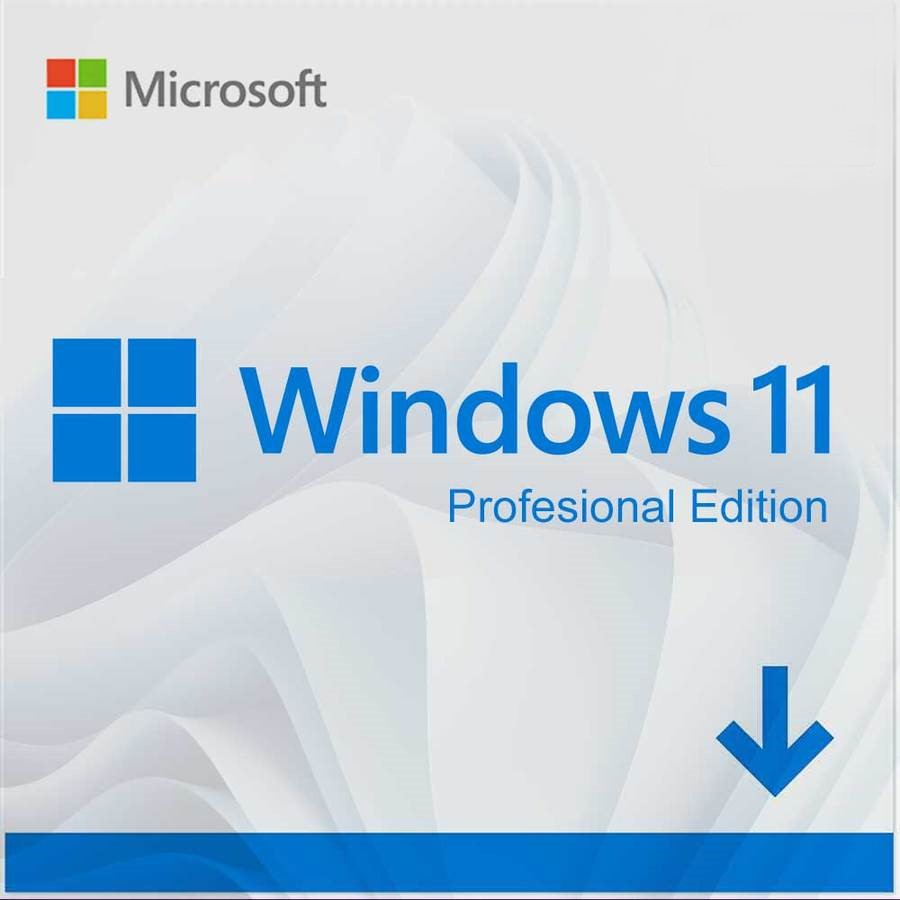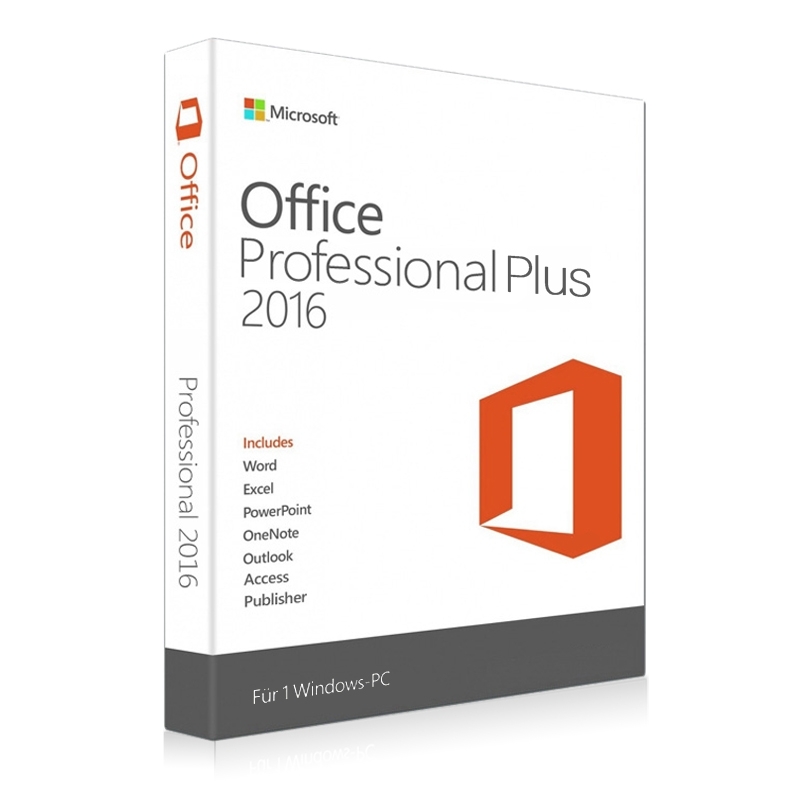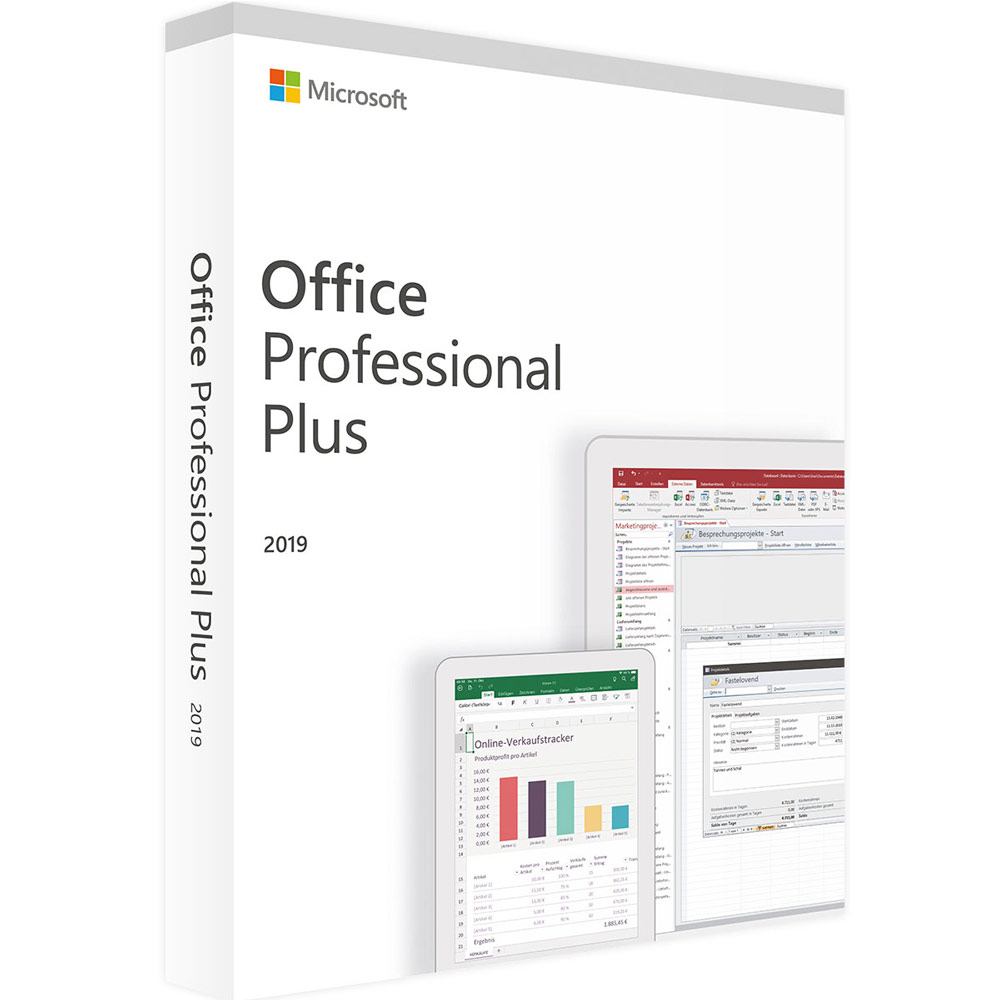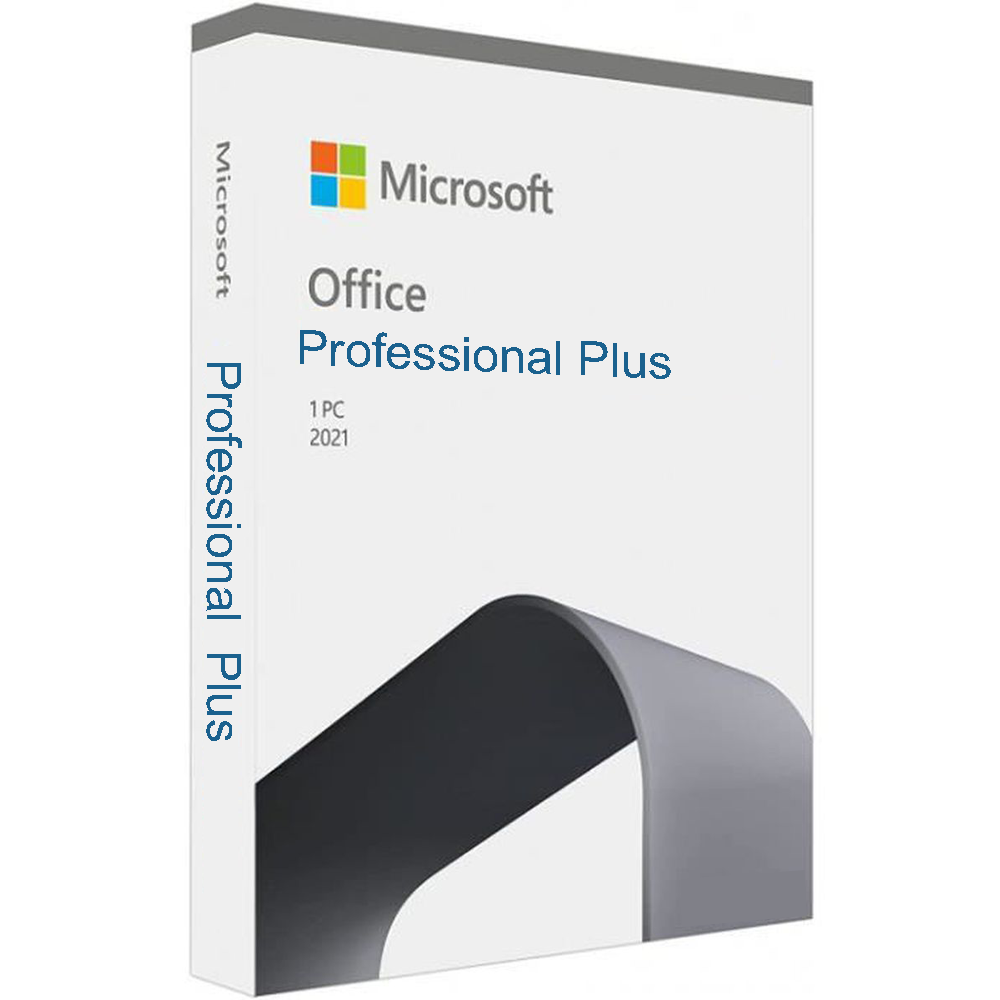If you’re an avid gamer, you know the importance of having a high-quality GPU to power your gaming PC or build. A GPU, or graphics processing unit, is responsible for rendering images and videos on your screen, making it a crucial component for any gaming setup.

Choosing the best GPU for gaming can be a daunting task, with so many options available on the market. However, upgrading your GPU can significantly enhance your gaming experience, providing smoother frame rates, improved graphics, and more realistic gameplay.
In this article, we’ll guide you through the process of finding the best GPU for your gaming needs. We’ll explore the essential factors to consider when selecting a GPU, highlight the top brands in the market, review the best GPUs available, and provide tips for optimizing your GPU performance. Let’s dive in and take your gaming experience to the next level!
Key Takeaways:
- Upgrading your GPU can enhance your gaming experience.
- Choosing the best GPU for gaming involves considering factors such as processing power, memory capacity, compatibility, and budget constraints.
- Top GPU brands for gaming include Nvidia, AMD, and Intel.
- Reviews of the best GPUs for gaming can help you make an informed decision.
- Optimizing your GPU performance can help improve your gaming experience.
Understanding the Importance of a GPU in Gaming
If you’re a PC gamer, you’ve likely heard about the importance of having a good GPU for gaming. But what exactly is a GPU, and why is it so important?
GPU stands for Graphics Processing Unit, and it’s a specialized processor that’s designed to handle complex graphical tasks. In gaming, the GPU is responsible for rendering the images that you see on your screen. The better the GPU, the more detailed and realistic those images will be.
When it comes to gaming, having a good GPU can make a huge difference in your overall experience. A high-quality GPU can handle more demanding games with ease, allowing you to play at higher resolutions and with more advanced graphical settings. On the other hand, a weaker GPU can result in choppy frame rates, lower-quality graphics, and overall poor performance.
Factors to Consider When Choosing a GPU for Gaming
When selecting a GPU for gaming, there are a few key factors to keep in mind. These include:
- Processing power: The processing power of a GPU is measured in teraflops, and generally speaking, the higher the teraflop count, the better the performance. For gaming, a GPU with at least 4 teraflops of processing power is recommended.
- Memory capacity: The amount of memory on a GPU can also impact its performance. For gaming, a GPU with at least 8GB of memory is recommended.
- Compatibility: Not all GPUs are compatible with all gaming PCs and builds. Make sure to check the compatibility of your selected GPU before making a purchase.
- Budget: GPUs can range in price from a few hundred dollars to over a thousand dollars. Determine your budget and look for a GPU that offers the best performance for your money.
- Gaming resolutions: Consider the resolution at which you want to play games. Higher resolutions require more processing power and memory, so make sure your chosen GPU can handle the desired resolution.
It’s important to remember that not all GPUs are created equal. While some may be better suited for gaming, others may be more geared towards professional workloads like video editing or 3D modeling. Make sure to choose a GPU that’s specifically designed for gaming.
By considering these factors, you can select a GPU that’s best suited for your gaming needs and preferences. Whether you’re a casual gamer or a hardcore enthusiast, a good GPU is essential to getting the most out of your gaming experience.
Factors to Consider When Choosing a GPU for Gaming
When it comes to selecting a GPU for gaming, there are several factors that you need to consider to ensure that you get the best performance for your gaming PC. Here are the key considerations to keep in mind:
Compatibility with Your Gaming PC or Build
The first thing that you need to consider when choosing a GPU for gaming is compatibility. Not all graphics cards are compatible with all gaming PCs or builds. Therefore, it is vital to ensure that the GPU you select is compatible with your gaming system before making a purchase.
You should check your motherboard specifications to see if it supports the graphics card you intend to buy. Also, ensure that your power supply unit has enough power to support the GPU. A high-end GPU can require a lot of power, so make sure that your power supply unit can provide enough wattage to avoid any issues.
Budget Constraints
GPUs come at different price points, and it is crucial to consider your budget when selecting the best GPU for gaming. You don’t need to break the bank to get a good GPU for gaming. There are several options available that provide excellent performance for a reasonable price.
If you have a limited budget, consider going for an older generation GPU. They may not have the latest features, but they can still provide excellent gaming performance, especially for older games.
Desired Gaming Resolutions
Gaming resolutions determine the number of pixels that a GPU has to render. The higher the resolution, the more pixels that need to be rendered, and the more powerful the GPU needs to be.
If you intend to play games at a lower resolution, you don’t need to invest in a high-end GPU. However, if you want to play games at 4K or even 8K resolutions, you will need a high-end GPU that can handle the workload.
Memory Capacity
The memory capacity of a GPU is also an essential factor to consider when selecting a GPU for gaming. The more memory a GPU has, the better it can handle games with high-quality textures and graphics.
Most modern gaming GPUs come with at least 4GB of memory, which is enough for most games. However, if you intend to play games with high-quality textures and graphics, you should consider a GPU with a higher memory capacity, such as 8GB or even 16GB.
Additional Features
Finally, consider any additional features that come with the GPU. Some GPUs come with additional features such as ray tracing, which can enhance the gaming experience, while others provide improved cooling solutions, which can help to prolong the lifespan of your GPU.
When selecting a GPU for gaming, it is essential to weigh the features against the cost and determine which ones are most important for your gaming needs.
Top GPU Brands for Gaming
When it comes to gaming, choosing the right GPU brand can make a significant impact on your gaming experience. Here are some of the top GPU brands for gaming:
| Brand | Features | Advantages |
|---|---|---|
| NVIDIA | – High-performance GPUs – Advanced ray tracing technology – DLSS technology for high-resolution gaming with improved frame rates |
– Nvidia offers a wide range of GPUs for different budgets and gaming requirements. – Its GPUs are known for their high performance and excellent cooling systems. – Nvidia’s ray tracing technology improves in-game graphics significantly, making it a popular choice among gamers. |
| AMD Radeon | – High-performance GPUs – Advanced RDNA 2 architecture – Support for real-time ray tracing technology |
– AMD Radeon’s GPUs offer high performance, making them suitable for even the most demanding games. – The brand’s RDNA 2 architecture delivers impressive results. – Its GPUs support real-time ray tracing, enhancing the overall visual experience of games. |
| ASUS | – High-performance GPUs – Advanced cooling technology – Support for high-refresh-rate gaming |
– Asus offers a range of GPUs that cater to different budgets and requirements. – Its GPUs come with advanced cooling technology, ensuring optimal performance. – The brand’s GPUs support high-refresh-rate gaming, offering smooth gameplay. |
| Gigabyte | – High-performance GPUs – Advanced cooling systems – RGB lighting for aesthetic appeal |
– Gigabyte’s GPUs are known for their high performance and stability. – The brand’s cooling systems ensure optimal performance even during intense gaming sessions. – Its GPUs come with RGB lighting, making them visually appealing. |
These are just a few of the top GPU brands for gaming. Of course, each brand offers a range of GPUs with different specifications, features, and price points. Therefore, it’s important to conduct thorough research and choose a GPU that best fits your needs and budget.
Reviews of the Best GPUs for Gaming
Choosing the best GPU for gaming is essential for a seamless, immersive gaming experience. To help you make an informed decision, we have compiled a list of the best GPUs available on the market for gaming.
Note: The following GPUs are listed in no particular order.
| GPU | Memory Capacity | Price | Performance |
|---|---|---|---|
| Nvidia Geforce RTX 3080 | 10 GB GDDR6X | $699 | Excellent |
| AMD Radeon RX 6800 XT | 16 GB GDDR6 | $649 | Great |
| Nvidia Geforce RTX 3070 | 8 GB GDDR6 | $499 | Excellent |
| AMD Radeon RX 6700 XT | 12 GB GDDR6 | $479 | Great |
| Nvidia Geforce GTX 1660 Super | 6 GB GDDR6 | $229 | Good |
| AMD Radeon RX 580 | 8 GB GDDR5 | $199 | Good |
The Nvidia Geforce RTX 3080 is a top-of-the-line GPU that offers exceptional gaming performance, making it an ideal choice for demanding gamers. The AMD Radeon RX 6800 XT is another great option, offering superior memory capacity and performance at a similar price point.
For gamers on a budget, the Nvidia Geforce GTX 1660 Super and AMD Radeon RX 580 are both solid choices that offer good performance without breaking the bank.
Remember, choosing the right GPU ultimately depends on your gaming needs and budget. Consider the factors discussed in previous sections such as compatibility with your gaming PC, budget constraints, and desired gaming resolutions.
Comparing GPU Performance
When it comes to gaming, GPU performance is crucial for achieving high-quality graphics and smooth gameplay. There are several factors that can affect GPU performance, including the processing power, memory, and architecture of the GPU.
One way to compare GPU performance is through benchmarks, which measure the frame rate and graphical quality of a GPU in various games or applications. Benchmarks can provide valuable insights into a GPU’s performance, helping you make an informed decision when choosing a GPU for gaming.
Comparing Nvidia and AMD GPUs
Two of the most popular GPU brands for gaming are Nvidia and AMD. Both brands offer a range of GPUs with varying capabilities and price points.
| GPU Brand | GPU Model | Performance (FPS) in Fortnite | Performance (FPS) in Apex Legends |
|---|---|---|---|
| Nvidia | GeForce GTX 1660 Super | 144 | 122 |
| Nvidia | GeForce RTX 2080 Ti | 244 | 206 |
| AMD | Radeon RX 5700 XT | 155 | 138 |
| AMD | Radeon VII | 185 | 160 |
As shown in the table above, the Nvidia GeForce RTX 2080 Ti performs significantly better in both Fortnite and Apex Legends compared to the other GPUs listed. However, it is also the most expensive GPU listed.
On the other hand, the AMD Radeon RX 5700 XT and Radeon VII offer solid performance at a more affordable price point. These GPUs may be a better option for gamers on a budget.
Overclocking for Increased GPU Performance
Another way to boost GPU performance is through overclocking, which involves increasing the clock speed of the GPU beyond its factory settings. Overclocking can lead to higher frame rates and improved graphics, but it can also cause overheating and instability if not done properly.
It is important to note that overclocking can void the warranty of your GPU, so it should be approached with caution. If you are not comfortable with overclocking your GPU, there are software tools available that can automatically overclock your GPU for you.
Overall, when comparing GPU performance for gaming, it is important to consider factors such as processing power, memory, and architecture. Benchmark tests can provide helpful insights into a GPU’s performance, but it’s important to keep in mind that real-world performance may vary depending on the game or application being used. Whether you choose an Nvidia or AMD GPU, or decide to overclock your GPU for increased performance, always be sure to monitor the temperatures and stability of your system to avoid any potential issues.
Future-Proofing Your Gaming Setup with a High-End GPU
If you’re serious about gaming, investing in a high-end GPU is a must. While it might come at a premium price, a high-end GPU ensures that your gaming rig remains relevant for the foreseeable future, even as new demanding titles are released.
But what is a high-end GPU, exactly? In simple terms, a high-end GPU is a graphics card that offers top-of-the-line performance and features. These GPUs are designed for gamers who want the best possible experience, with smooth gameplay and stunning graphics.
So why should you consider a high-end GPU for your gaming setup? For starters, high-end GPUs are typically designed to last longer than their mid-range counterparts. They have more processing power and larger memory capacities, which means they can handle more demanding games with ease. In addition, high-end GPUs often come with advanced features like real-time ray tracing and support for 4K resolutions, which can take your gaming experience to the next level.
If you’re not convinced yet, consider this:
| High-End GPU | Mid-Range GPU |
|---|---|
| Real-time ray tracing support | Limited or no ray tracing support |
| 4K resolution support | Limited or no 4K support |
| More CUDA cores | Fewer CUDA cores |
| Larger memory capacity | Smaller memory capacity |
As you can see, high-end GPUs offer better performance, more advanced features, and are better equipped to handle upcoming games that require more processing power and memory. If you’re serious about gaming and want the best possible experience, a high-end GPU is the way to go.
So which high-end GPU should you choose? That largely depends on your budget and gaming needs. Some of the top high-end GPU brands include NVIDIA’s GeForce RTX series and AMD’s Radeon RX series. Both offer excellent performance and features, so it’s worth doing your research and finding the one that best fits your needs.
Ultimately, a high-end GPU is a smart investment for serious gamers. It ensures that your gaming rig remains relevant for years to come, and provides the best possible gaming experience. So if you have the budget to spare, consider upgrading to a high-end GPU now and future-proof your gaming setup.

Tips for Optimizing GPU Performance in Gaming
For gamers, achieving optimal GPU performance is a top priority. A well-optimized GPU can deliver smoother gameplay, higher frame rates, and better graphics. Here are some tips to help you optimize GPU performance in gaming:
Update Your GPU Drivers Regularly
Outdated GPU drivers can cause a host of performance issues, such as stuttering, low frame rates, and graphical glitches. It’s crucial to keep your GPU drivers up to date to ensure optimal performance. Check your GPU manufacturer’s website regularly for driver updates or use a driver updating utility to automate the process.
Overclock Your GPU
Overclocking your GPU can improve its performance by increasing its clock speed. However, you should be careful when doing this, as it can cause stability issues and potentially damage your GPU if not done correctly. Be sure to research and follow overclocking guides specific to your GPU model.
Adjust In-Game Graphics Settings
Every game has different graphics settings that can affect performance. Adjusting the graphics settings in-game can help to improve your GPU performance. Try turning off features like anti-aliasing, shadows, and motion blur to see if it improves performance without compromising the game’s quality.
Monitor GPU Temperature
GPU temperature can affect its performance. High temperatures can cause performance issues, such as stuttering and crashes. Make sure your GPU is adequately cooled, and monitor its temperature regularly using third-party software. If its temperature exceeds safe levels, consider upgrading your cooling solution.
Use GPU Optimization Software
GPU optimization software like MSI Afterburner and EVGA Precision X1 can help you fine-tune your GPU’s performance. These software solutions allow you to overclock your GPU, adjust fan speeds, and monitor performance in real-time. They can help you achieve optimal performance without the need for manual tweaking.
“Optimizing your GPU performance can significantly enhance your gaming experience, maximizing frame rates and graphics quality.”
With these tips, you can optimize your GPU performance in gaming, improving your gaming experience. Remember that different games may require different optimization strategies, so take the time to fine-tune your GPU settings for each game to achieve the best results.
GPU Cooling Solutions for Gaming PCs
Proper GPU cooling is crucial for a smooth gaming experience. Without it, the GPU can overheat, causing performance issues or even damage to your gaming PC. There are various cooling solutions available in the market to keep your GPU in the optimal temperature range.
Air Cooling
Air cooling is the most common and cost-effective way to cool your GPU. It uses a heatsink and fan to dissipate heat from the GPU. The heatsink is made of metal fins, which provide a large surface area for heat to escape. The fan blows air over the heatsink, removing heat from the GPU and transferring it to the surrounding environment.
Air cooling is easy to set up and maintain, and it doesn’t require any special skills or knowledge. However, it may not be sufficient for high-end GPUs or gaming builds that generate a lot of heat. The noise level from the fan can also be a concern for some gamers.
Liquid Cooling
Liquid cooling is a more advanced and efficient cooling solution than air cooling. It uses a liquid coolant, such as water, to transfer heat away from the GPU. The coolant flows through a series of tubes and a radiator, dissipating heat as it passes through.
Liquid cooling is more expensive and complicated to install than air cooling, but it provides better temperature control, noise reduction, and overall performance. It’s an excellent option for high-end gaming builds that require intensive cooling.
Here’s a comparison table of the two cooling solutions:
| Cooling Solution | Pros | Cons |
|---|---|---|
| Air Cooling | Easy to set up and maintain | May not be sufficient for high-end GPUs |
| Liquid Cooling | Better temperature control and noise reduction | More expensive and complicated to install |
If you’re serious about gaming and want to ensure the long-term health and performance of your gaming PC, investing in proper GPU cooling is a must. Consider your budget, specific cooling needs, and gaming build specifications before deciding on the right cooling solution for you.
Budget-Friendly GPU Options for Gaming
Gaming can be an expensive hobby, especially when it comes to building a gaming PC with a powerful GPU. However, there are budget-friendly GPU options that can still provide an excellent gaming experience without breaking the bank.
| GPU Model | Price Range | Key Features |
|---|---|---|
| NVIDIA GeForce GTX 1650 | $150-$200 | 4GB GDDR5 memory, power-efficient, supports popular gaming titles |
| AMD RX 570 | $150-$200 | 8GB GDDR5 memory, excellent performance for the price, supports VR gaming |
| NVIDIA GeForce GTX 1050 Ti | $150-$200 | 4GB GDDR5 memory, low power consumption, supports DirectX 12 |
These budget-friendly GPUs offer a solid balance between price and performance for gamers on a tight budget. However, it’s important to note that they may not handle the most demanding games at the highest settings.
If you’re willing to spend a bit more, the NVIDIA GeForce GTX 1660 Super and AMD RX 5600 XT offer better performance for around $250.
Ultimately, the choice of a budget-friendly GPU will depend on your gaming requirements and budget constraints.

Conclusion
To sum up, upgrading your GPU is one of the most effective ways to enhance your gaming experience. By selecting the best GPU for gaming, you ensure smooth and visually stunning gameplay that immerses you in the game world.
As we discussed throughout this article, choosing the right GPU involves considering key factors such as processing power, memory capacity, compatibility with your gaming PC or build, budget constraints, and desired gaming resolutions.
To make an informed decision, we recommend exploring different GPU brands and models, reading user feedback and reviews, and comparing benchmarks and performance tests.
If you want to future-proof your gaming setup and handle upcoming demanding game titles, investing in a high-end GPU is a smart choice. Along with that, optimizing GPU performance in gaming and ensuring proper GPU cooling can help you get the most out of your GPU.
Even if you’re on a budget, there are budget-friendly GPU options that provide excellent gaming performance without breaking the bank.
In conclusion, we encourage you to take action and upgrade your gaming experience now by selecting the best GPU for gaming. With the right GPU in hand, you can enjoy an immersive and unforgettable gaming journey.
FAQ
What is the importance of upgrading your GPU for gaming?
Upgrading your GPU can greatly enhance your gaming experience by improving graphic performance and allowing for smoother gameplay.
What factors should I consider when choosing a GPU for gaming?
When selecting a GPU for gaming, factors such as processing power, memory capacity, compatibility with your gaming PC or build, budget constraints, and desired gaming resolutions should be considered.
Which GPU brands are known for their performance in gaming?
Some of the top GPU brands known for their performance in gaming include NVIDIA, AMD, and ASUS. Each brand offers unique features and advantages.
How can I compare the performance of different GPUs for gaming?
GPU performance can be compared by analyzing benchmarks and performance tests. Additionally, it’s helpful to consider how different GPUs handle popular games that you enjoy playing.
Why is it important to have proper cooling for a gaming PC’s GPU?
Proper cooling for the GPU in a gaming PC is essential to prevent overheating and maintain optimal performance. Different cooling solutions, such as air cooling and liquid cooling, can help achieve this.
Are there budget-friendly GPU options available for gaming?
Yes, there are budget-friendly GPU options that provide excellent gaming performance without breaking the bank. These options offer a good balance between price and performance, making quality gaming accessible for those on a budget.