Windows 7 Home Premium 5 PC Product Key
Reward Points : 1Points
$159.99 Original price was: $159.99.$29.99Current price is: $29.99.
DOWNLOAD LINK INCLUDED
![]() Activate up to 5Pcs
Activate up to 5Pcs
![]() 100% Genuine (Retail Version).
100% Genuine (Retail Version).
![]() Both 32/64 bit version support
Both 32/64 bit version support
![]() All languages version support.
All languages version support.
![]() Online update support.
Online update support.
![]() Lifetime effective
Lifetime effective

Have Questions?
Feel free to Get in touch
Whatsapp: http://wa.link/q2te1f
Email: [email protected]
Facebook: Facebook.com/mylegitkeys
Instagram: Instagram.com/mylegitkeys
Microsoft Windows 7 Home Premium 5 PC Product Key
If you want to run Windows 7 on your PC, here’s what it takes:
- 1 gigahertz (GHz) or faster 32-bit (x86) or 64-bit (x64) processor
- 1 gigabyte (GB) RAM (32-bit) or 2 GB RAM (64-bit)
- 16 GB available hard disk space (32-bit) or 20 GB (64-bit)
- DirectX 9 graphics device with WDDM 1.0 or higher driver
Additional requirements to use certain features:
- Internet access (fees may apply)
- Depending on resolution, video playback may require additional memory and advanced graphics hardware
- Some games and programs might require a graphics card compatible with DirectX 10 or higher for optimal performance
- For some Windows Media Center functionality, a TV tuner and additional hardware may be required
- Windows Touch and Tablet PCs require specific hardware
- HomeGroup requires a network and PCs running Windows 7
- DVD/CD authoring requires a compatible optical drive
- BitLocker requires Trusted Platform Module (TPM) 1.2
- BitLocker To Go requires a USB flash drive
- Windows XP Mode requires an additional 1 GB of RAM and an additional 15 GB of available hard disk space.
- Music and sound require audio output
Product functionality and graphics may vary based on your system configuration. Some features may require advanced or additional hardware.
PCs with multi-core processors:
Windows 7 was designed to work with today’s multi-core processors. All 32-bit versions of Windows 7 can support up to 32 processor cores, while 64?bit versions can support up to 256 processor cores.
PCs with multiple processors (CPUs):
Commercial servers, workstations, and other high-end PCs may have more than one physical processor. Windows 7 Professional, Enterprise, and Ultimate allow for two physical processors, providing the best performance on these computers. Windows 7 Starter, Home Basic, and Home Premium will recognize only one physical processor.
-
- Download and install the latest build of Windows 7.
- Once installed right-click the Computer icon and select Properties.
-
- Scroll to the bottom of the page and click Activate Windows Now.
-
- Click Activate Windows Online Now.
-
- You will now need to enter your Windows 7 product key, you can get genuine Windows 7 provided from Microsoft from here, copy any key and enter it as shown below, click Next to continue.
-
- You must be connected to the internet for activation to work, let the process finish.
-
- Enjoy, you fully activated a copy of Windows 7.
A cheap Windows 7 Home Premium serial sold by Mysoftwarekeys is 100% guaranteed and gives you the lowest way to access Windows 7 Home Premium. Windows 7 Home Premiumstrongly recommended for our online shop has received overwhelming positive compliments from our customers. 100% genuine and fast delivery
Microsoft Windows 7 Home Premium 5 PC Product Key
Only logged in customers who have purchased this product may leave a review.
Related products
Windows 7
Microsoft Windows
Windows 8
Windows 7



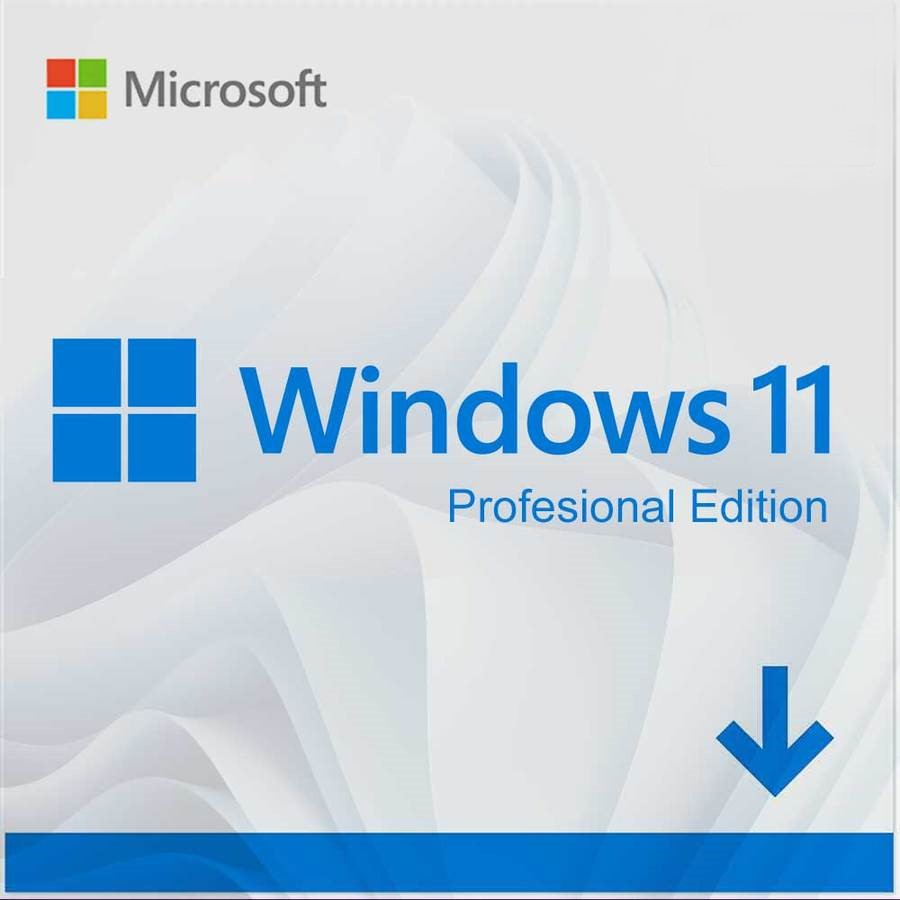
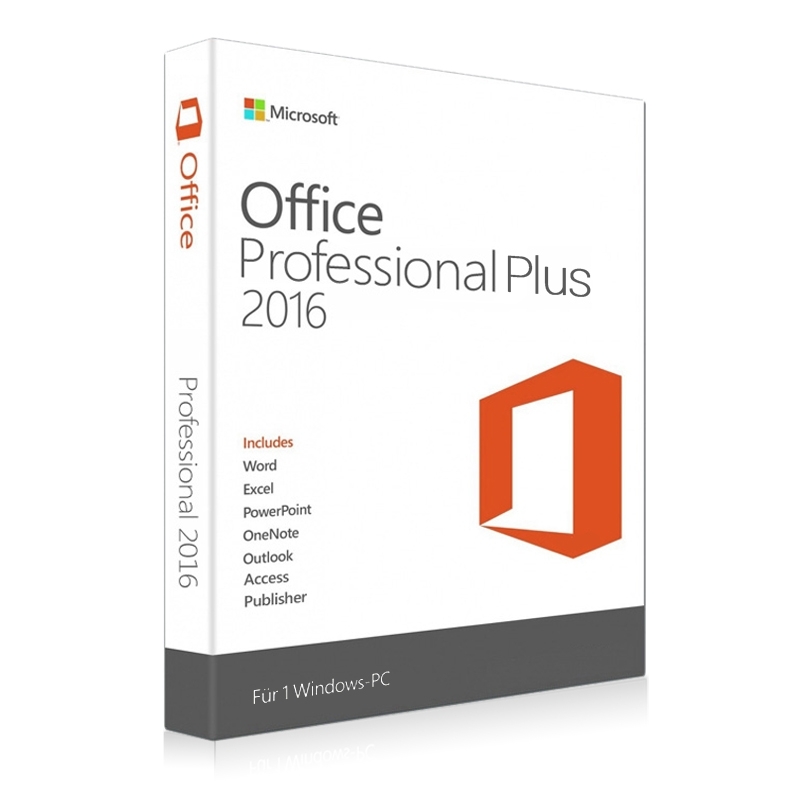
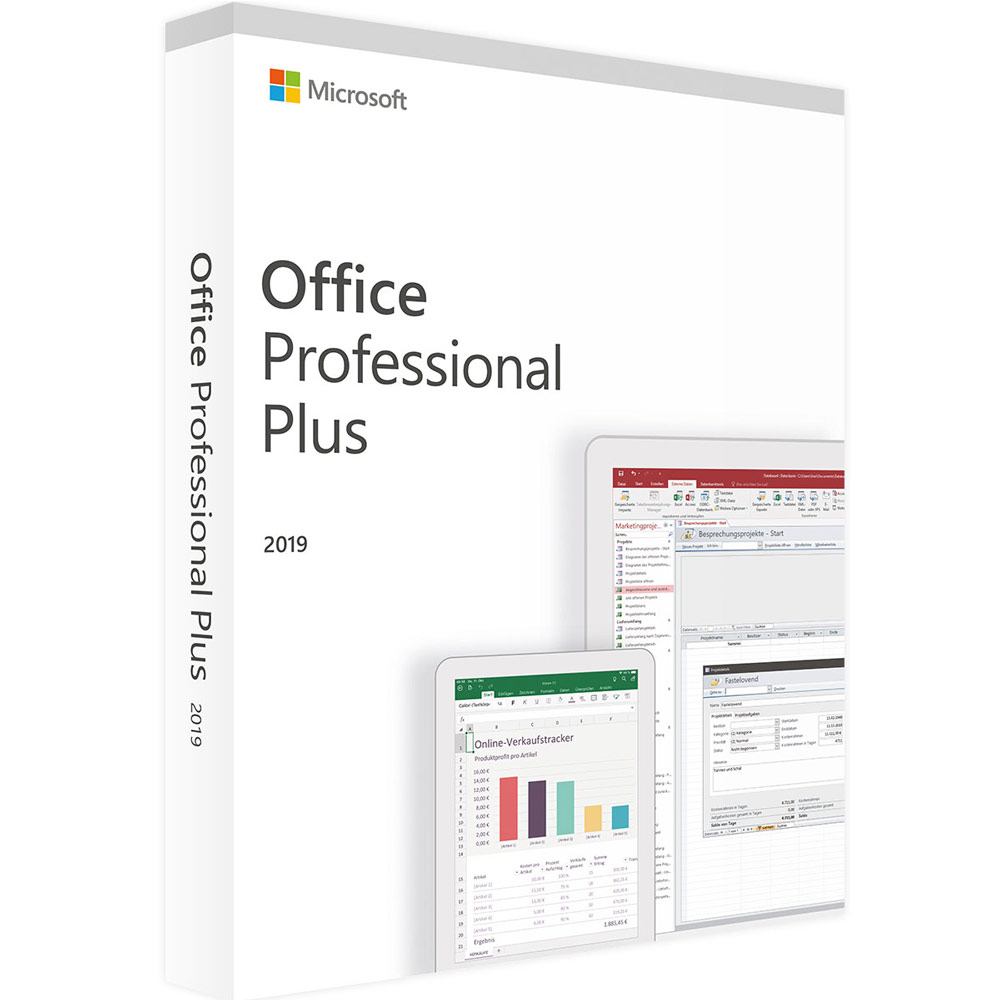
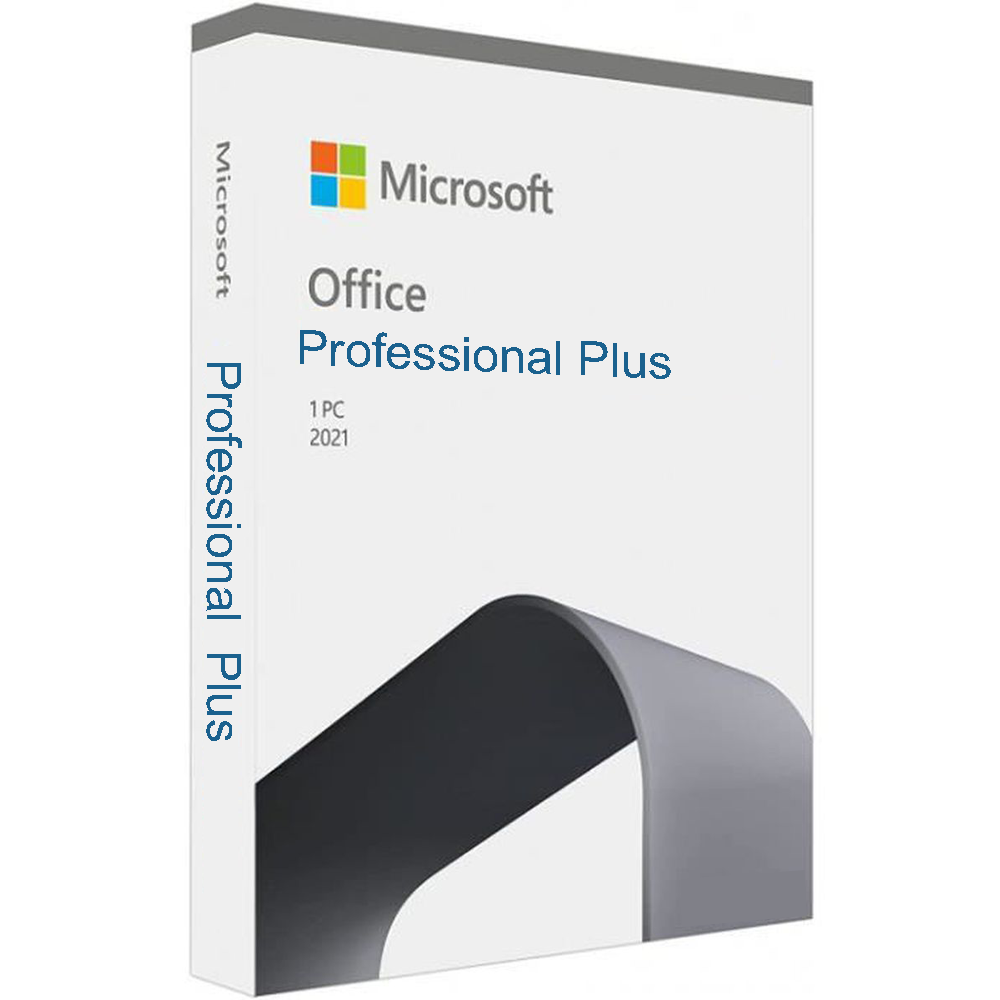
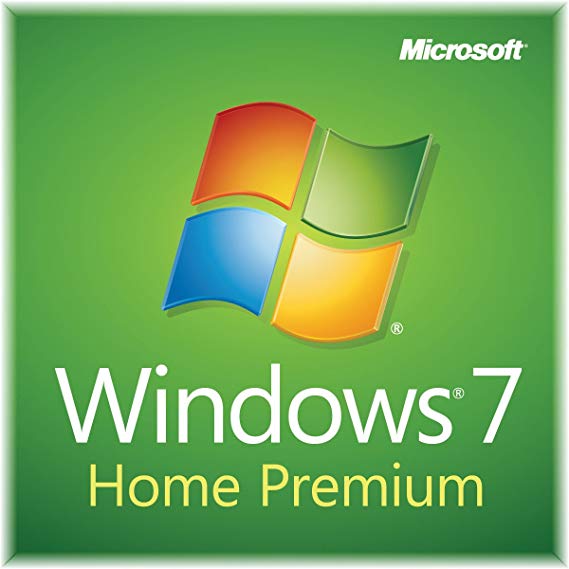




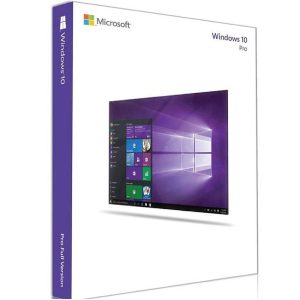
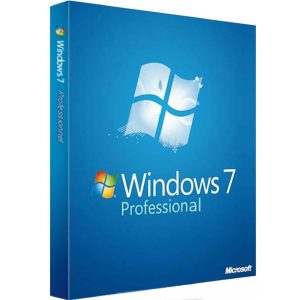
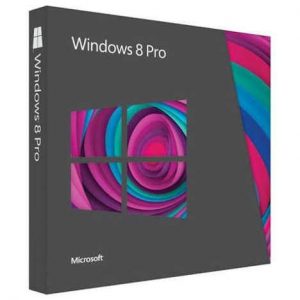

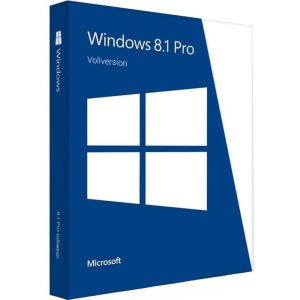

Reviews
There are no reviews yet.