Office 2019 Professional Plus 5 Pcs Product Key Telephone Activation
Reward Points : 1Points $499.99 Original price was: $499.99.$49.99Current price is: $49.99.
DOWNLOAD LINK INCLUDED
![]() 100% Genuine (Retail Version).
100% Genuine (Retail Version).
![]() Both 32/64 bit
Both 32/64 bit
![]() All language support.
All language support.
![]() Online update support.
Online update support.
![]() Lifetime effective
Lifetime effective
![]() Activate up to 5 PCs
Activate up to 5 PCs

Have Questions?
Feel free to Get in touch
Whatsapp: http://wa.link/q2te1f
Email: mylegitkeys@outlook.com
Facebook: Facebook.com/mylegitkeys
Instagram: Instagram.com/mylegitkeys
Fast Email Delivery
30 Minutes Estimated Delivery Time

Genuine Product Keys
Lifetime Activation Guarantee
Customer Support
24/7/365 customer support
Trust
100% Money-Back Guarantee
Office 2019 Professional Plus 5 Pcs Product Key Telephone Activation
MICROSOFT OFFICE 2019
Office 2019 is not supported on Windows 7 or Windows 8.
Will only run on Windows 10 or newer.
Can Office 2019 run alongside Office 2016?
No. Office 2019 and Office 2016 cannot run concurrently on either Windows or Mac.
Can I install Office 2019 on a computer that already has an older version of Office on it?
We recommend that you uninstall any older versions of Office before installing Office 2019. Learn more about how to uninstall Office at Uninstall Office from a PC or Uninstall Office from a Mac.
Word
“Get work done easier”
· Black theme
· Learning tools (captions and audio descriptions)
· Speech feature (text-to-speech)
· Improved inking functionality
· Accessibility improvements
Excel
“Perform better data analysis”
· Funnel charts, 2D maps, and timelines
· New Excel functions and connectors
· Ability to publish Excel to PowerBI
· PowerPivot enhancements
· PowerQuery enhancements
PowerPoint
“Create more impactful content”
· Zoom capabilities for ordering of slides within presentations
· Morph transition feature
· Ability to insert and manage Icons, SVG, and 3D models
· Improved roaming pencil case
Outlook
“Manage email more efficiently”
· Updated contact cards
· Office 365 Groups1
· @mentions
· Focused inbox
· Travel and delivery summary cards
1 Requires Exchange online account
Office 2019 is an upgrade to earlier versions of on-premises Office, including Office 2016. Office 365 is the subscription service of Office, and it will have the most creative, collaborative, intelligent, and secure features to go along with cloud connectivity. The following Office 365 features are not included in Office 2019 for Windows.
Unlocks creativity
· Editor in Word
· Tap in Word, PowerPoint, and Outlook
· Designer in PowerPoint
· Researcher in Word
· Ideas in Excel
· Data Types in Excel
Built for teamwork
· Real-time collaboration across Word, Excel, and PowerPoint1
· @mentions in Word, Excel, and PowerPoint
1 Real-time collaboration is available in Office 2019 but only as part of Word 2019, and only when used in combination with SharePoint Online.
Integrated for simplicity
· Shared computer licensing
· Language packs included
· FastTrack Options
· Intune Integration
Intelligent security
· ATP in Word, Excel, PowerPoint, and OneDrive for Business1
· Office 365 Message Encryption
· Office Enterprise Protection**
· Add sensitivity label in Word, Excel, PowerPoint, and Outlook2
1 Requires Exchange Online account and ATP subscription (standalone or included in Office 365 E5)
2 Features coming to Office 365 ProPlus
How to activate Office 2019 Telephone
Activation instructions:
- Download the ISO official Office from this 3d part website
- Select full iso Office 2019 Professional Plus version
- Select your language
- Download and install.
- Insert the product key
- Select Phone Activation method
- Go to the Activation Portal website
- Select option 7 Digit
- insert id activation code
- Enter the number 0 if it asks you for the number of PCs you install on
- Enter the response code in your office
- Product Activated
Microsoft Office 2019 Professional Plus 5 Pcs Product Key Telephone Activation
Be the first to review “Office 2019 Professional Plus 5 Pcs Product Key Telephone Activation” Cancel reply
Related products
Office home and student 2019
Office Pro Plus 2019
Office Pro Plus 2019



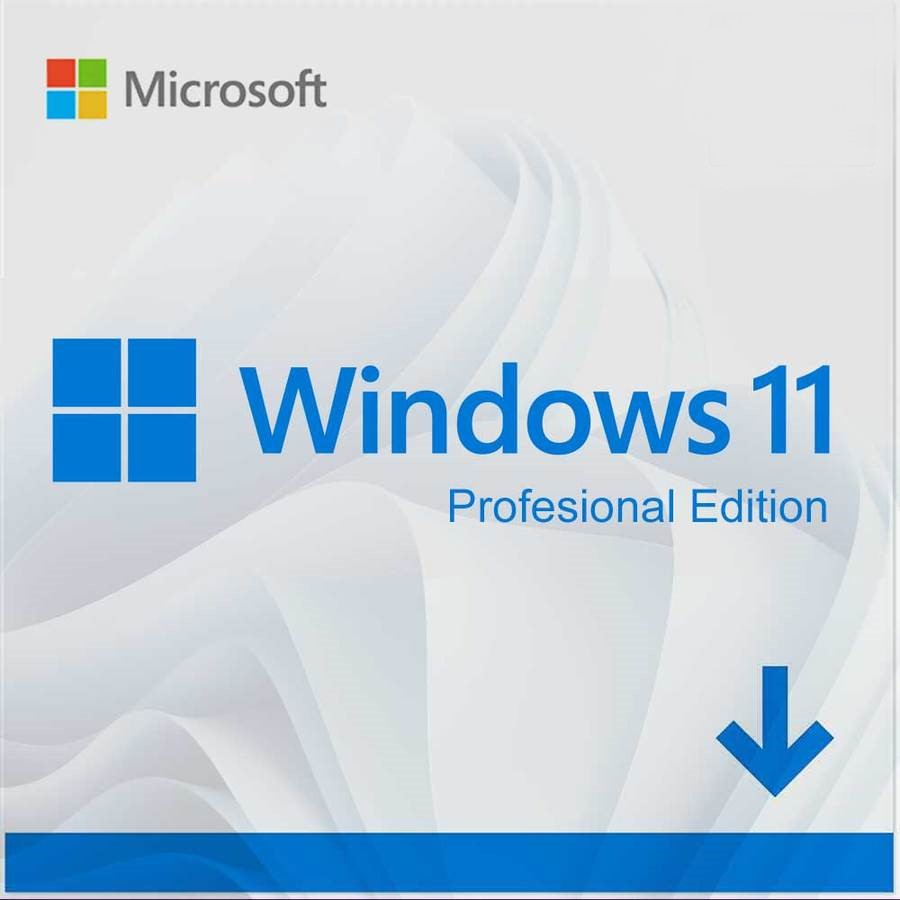
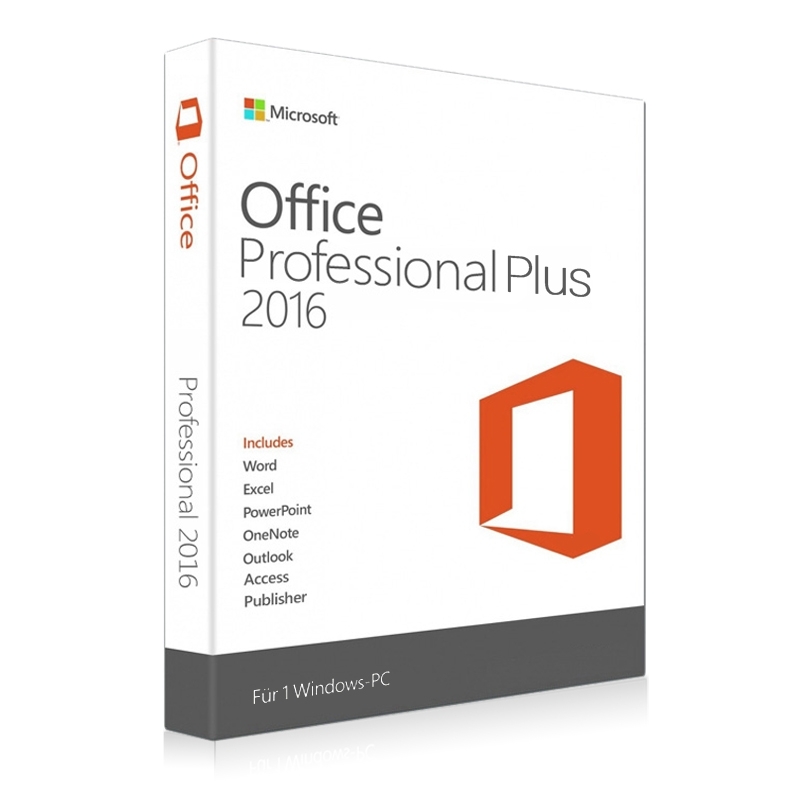
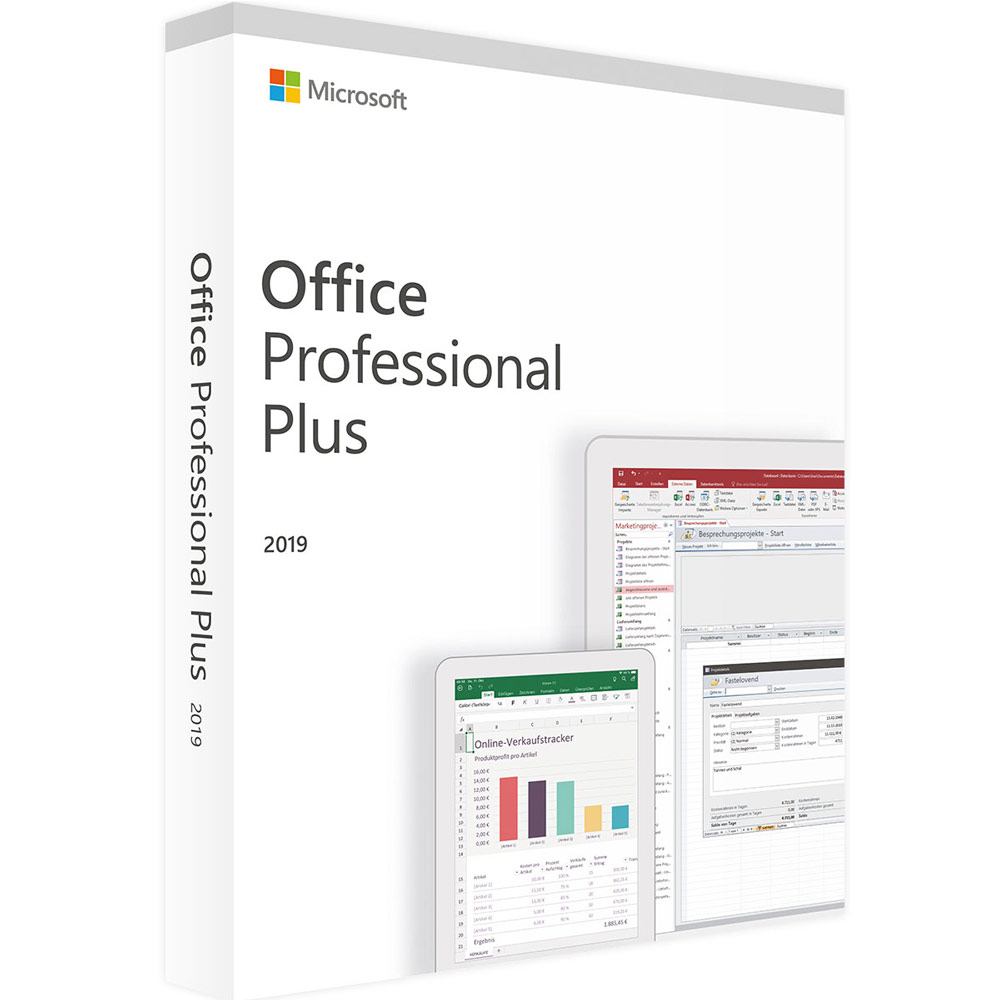
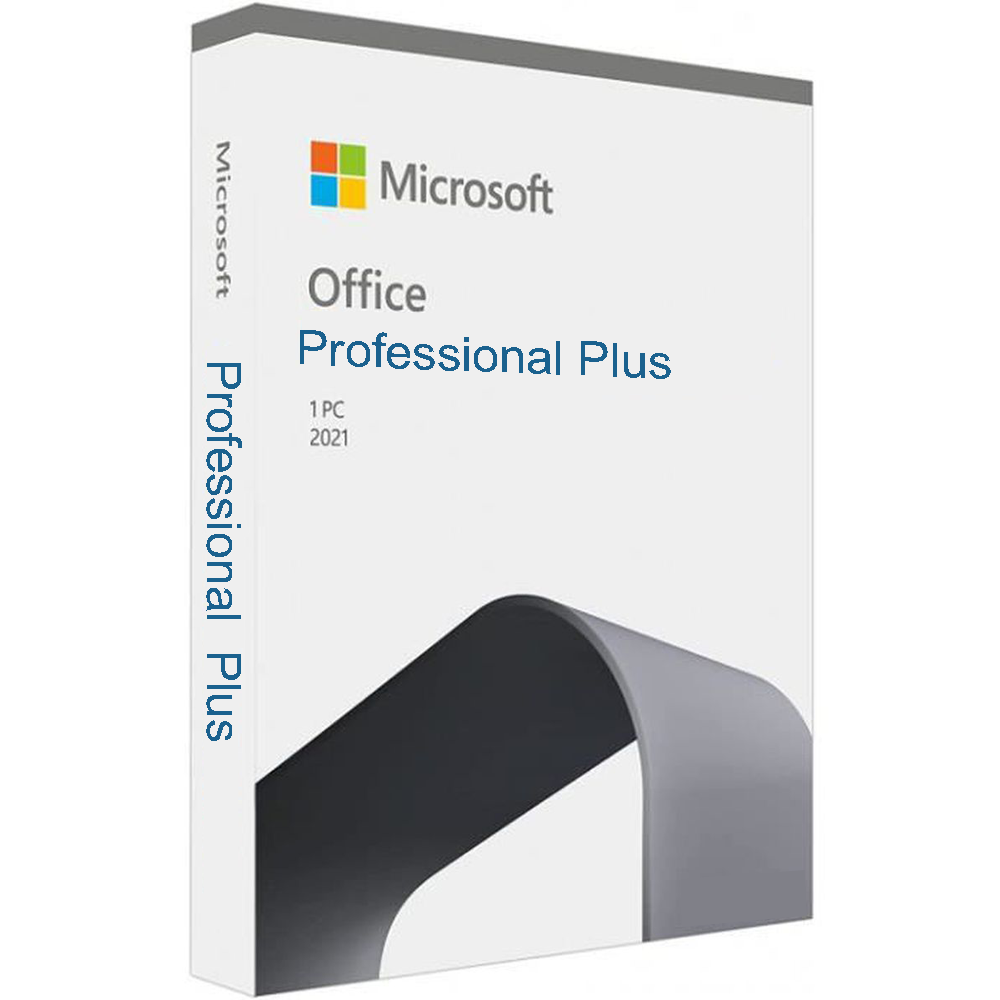

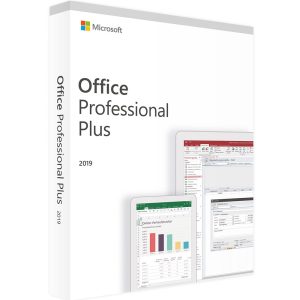
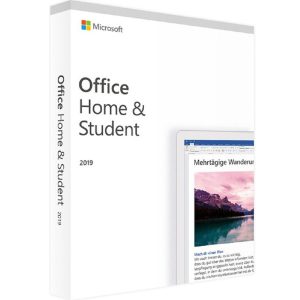

Reviews
There are no reviews yet.