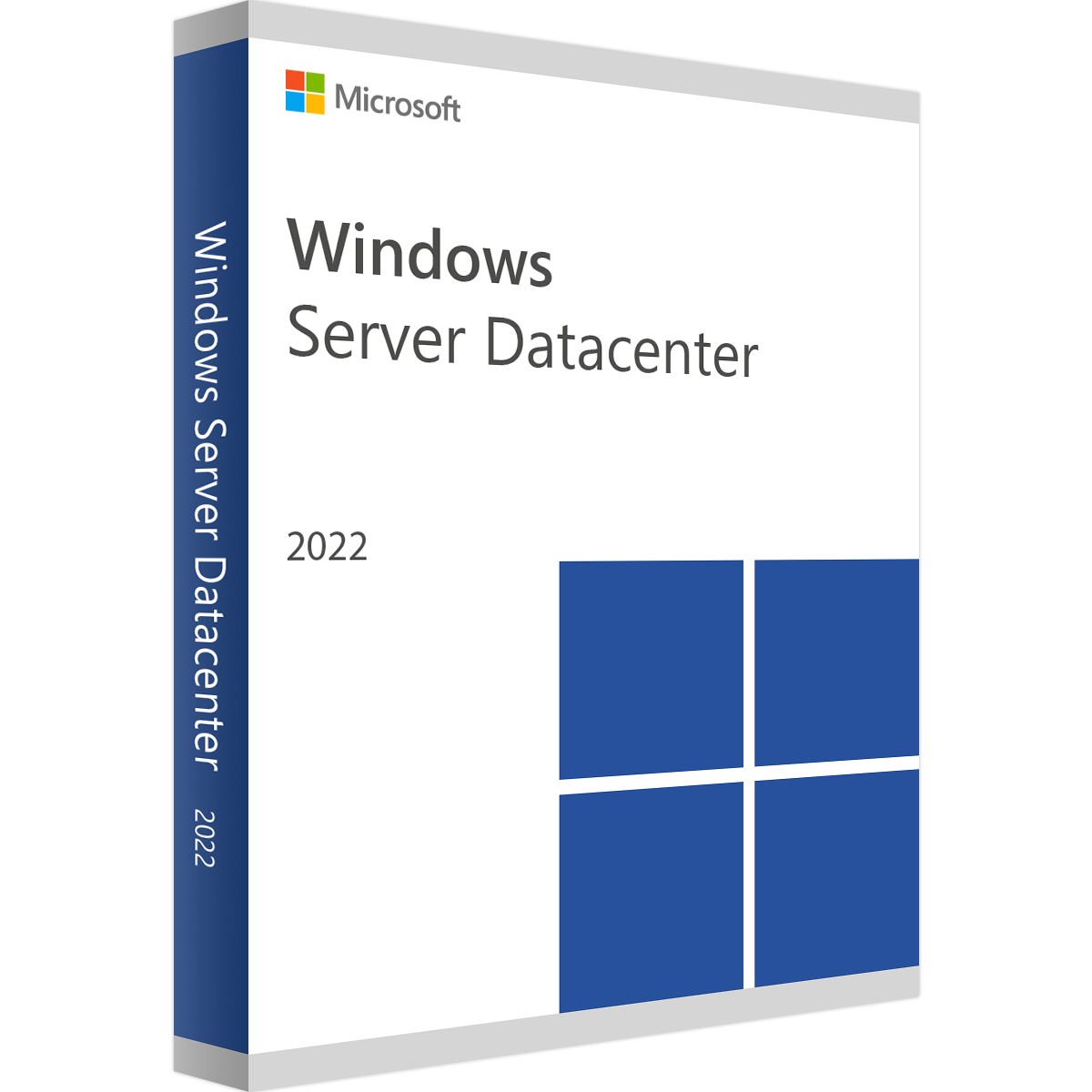Windows Server 2022 Datacenter Product key 16 Cores
Reward Points : 1Points $1,499.00 Original price was: $1,499.00.$399.00Current price is: $399.00.
Official Download Link Provided
Up to 16 Cores
Lifetime Valid
100% updatable
Safe online Activation
Genuine Windows Software
Have Questions?
Feel free to Get in touch
Whatsapp: http://wa.link/q2te1f
Email: mylegitkeys@outlook.com
Facebook: Facebook.com/mylegitkeys
Instagram: Instagram.com/mylegitkeyscom
Windows Server 2022 Datacenter Product key 16 Cores Windows Server 2022 Datacenter License key
Windows Server was here before you knew it, now it’s there when you need it the most. The latest Windows Server 2022 Datacenter edition is available for purchase with the most powerful features.
Windows Server 2022 Datacenter is the latest and most advanced Windows server for your business. Easily keep up with these ever-evolving threats with our new security features like secured-core; never worry about cyberthreats again!
Microsoft has made it easier to install and manage VMs in the new Datacenter edition, centered around making your virtual machines better. Whether you want to minimize downtime or take advantage of the benefits of the cloud – Windows Server 2022 Datacenter is just what you need.
Windows Server 2020 Datacenter offers you great new features including Application Guard that protects your Virtual Machines against exploits by malware without modifying code. It also comes with the essential cloud-ready application platform and security solution for your applications. Make future updates quick, painless, and unnoticeable to end-users.
Features for the windows server 2022 datacenter 16 core
The new Windows Server 2022 Datacenter operating system comes with several unique features that will help your business thrive. You can access many of these benefits by purchasing and installing the Azure Edition, which helps you stay up to date on updates while minimizing downtime.
Windows Server 2022 Datacenter will ensure your business will thrive. Here are just some of the many benefits you’ll get when using this new server operating system:
- Better scalability. A physical server can now have 48 TB of RAM, 64 sockets with 2048 Logical Processors (cores), and Hyperthreaded cores for up to 12TB of memory per VM! This provides great benefits for companies that need large VMs to run large databases.
- SMB over QUIC. SMB 3.1.1 protocol in Windows Server 2022 Datacenter and supported Windows clients over QUIC instead of TCP to securely access data from edge file servers running in Azure.
- Nested virtualization. With the new support for AMD processors now available, you can create virtual machines with Hyper-V inside of them. This is called a nested hypervisor and it gives more options to choose from when deciding on what hardware works best in your environment.
- Improved Windows Admin Center. Now, the Windows Admin Center has the ability to report on how Secured-core features are enabled and which ones can be activated. It can also provide access where necessary, so you can enable a feature if it is not already active.
- Azure Automanage hot patch. With Hotpatch, Azure customers can now install updates without a reboot. With this new Windows Server 2022 Datacenter Edition feature, it’s easy to keep servers updated and secure with minimal downtime.
- Trusted Platform Module. TPM provides storage for security data, such as your Bitlocker keys. It works with Secure Boot to ensure that all boot software (UEFI firmware and EFI applications) haven’t been overturned by a rootkit.
- Azure Arc. Azure Arc enabled Windows Servers to get access to a management experience designed to be consistent with how you manage native Azure VMs. When a hybrid machine is connected to Azure, it becomes a connected machine and is treated as a resource in Azure.
Better Storage Migration Service. Enhancements to Storage Migration Service in Windows Server 2022 Datacenter makes it easier for admins to migrate storage from more source locations.
Windows Server 2022 datacenter key System Requirements
The new Windows Server 2022 operating system requires a minimum amount of resources to function efficiently. To run this server OS properly, having more than the minimum requirements will ensure that your device is set up correctly for scalability.
- Processor: Minimum 1.4 GHz 64-bit processor compatible with the x64 instruction set is required. The processor must support security features like DEP and NX Bit.
- Memory (RAM): The minimum requirement for your server’s RAM is a total of 512MB. ECC (Error Correcting Code) must be included.
- Disk space: You require at least 32GB of available hard disk space to install Windows Server 2022 Datacenter. The installation of the GUI will require an additional 4GB of space.
- Network adapters: The network adapters on your computer should have a 1 gigabit per second ethernet adapter and be PCI Express compatible.
- Other requirements:
- You need to have a UEFI 2.3.1c-based system and firmware that supports the Secure Boot feature.
- A Trusted Platform Module (TPM) is required to use certain features of Windows Server 2022 such as BitLocker Drive Encryption.
- A graphics device and monitor with a resolution of 1024 x 768 or higher is necessary for this product.
- A keyboard and a mouse (or other compatible pointing devices) are required.
- If you plan on installing Windows Server 2022 via disk media, your PC should have a DVD drive.
Secure Your Network with Windows Server 2022 Datacenter Key
In today’s highly connected digital landscape, network security is more important than ever before. For businesses aiming to optimize their server management and enterprise-grade security, obtaining an authentic Windows Server 2022 Datacenter key is essential. This license key grants businesses access to the latest advancements in Microsoft server technology, ensuring top-notch cyber defense against modern threats.
Key Takeaways
- Network security is vital for businesses in the modern digital world.
- Windows Server 2022 Datacenter edition provides top-tier server management and enterprise-grade security.
- Using a verified Datacenter license key enables access to the full suite of Microsoft server technology features.
- Enhanced security and management options help solidify a business’s defensive posture against cyber threats.
- Investing in a genuine Windows Server 2022 Datacenter key is crucial for a future-proofed and secure network.
Understanding Windows Server 2022 Datacenter Key Features
The Windows Server 2022 Datacenter edition boasts a range of features that have been designed to ensure an organization’s server infrastructure remains secure, flexible, and high-performing. In this section, we will delve into enhanced security protocols, virtualization benefits, and the integration of System Insights and advanced analytics.
Enhanced Security Protocols in Windows Server 2022
A critical feature of Windows Server 2022 is the secure-core server, which provides an advanced multi-layer security framework to protect against modern threats. The Secured-core server utilizes hardware-based security mechanisms and virtualization-based security (VBS) to offer an extra layer of protection against cyberattacks.
Another significant addition to Windows Server 2022 is its seamless Azure integration. Utilizing Azure Security Center’s hybrid cloud capabilities, administrators can monitor and secure their servers in a cohesive environment. This approach enables a more robust security posture for organizations that rely on hybrid server infrastructures.
Windows Server 2022 Virtualization Benefits
Windows Server 2022 builds upon flexible virtualization with the enhanced Hyper-V feature. Hyper-V provides a more secure, scalable, and high-performing environment for virtual machines and containers. It supports a wide range of guest operating systems, offering administrators greater flexibility in managing and securing their virtual ecosystem.
The Azure Virtual Desktop is another notable addition that streamlines the transition to hybrid cloud capabilities. This service provides a secure, scalable, and cost-effective approach for delivering remote desktops and apps from the Azure cloud. With Azure Virtual Desktop, users can securely access their applications and workloads from any device, thus improving overall productivity.
System Insights and Advanced Analytics
System Insights is an integral component of Windows Server 2022 that enables proactive performance monitoring and AI-driven diagnostics. By incorporating predictive analytics, administrators can glean actionable insights into server performance and preempt potential issues before they become critical. This process results in a tailored server performance that caters to the specific needs of an organization.
“System Insights offers unprecedented visibility into the server’s performance, enabling us to make data-driven decisions and mitigate potential risks.”
A sample of System Insights capabilities includes:
- Capacity forecasting for storage, CPU, and networking utilization.
- Performance history reporting and trend analysis.
- Automatic server health checks and diagnostics based on machine learning algorithms.
Overall, Windows Server 2022 Datacenter edition is equipped with an array of features to secure and optimize an organization’s server infrastructure. By leveraging secure-core server technology, advanced virtualization, and intelligent analytics, businesses can stay one step ahead of the competition while ensuring their server environments are operating at peak efficiency.
Implementing Windows Server 2022 for Superior Network Protection
Windows Server 2022 offers businesses a formidable suite of security enhancements and features to bolster network protection. In this section, we will outline best practices for secure network installation and discuss how to optimize the robust security advantages offered by implementing Windows Server 2022 for malware protection, particularly in hybrid cloud environments.
Best practices for secure network installation include:
- Acquiring a genuine Windows Server 2022 Datacenter license key to access the full range of security and management features
- Following a structured deployment plan and adhering to any applicable compliance and data protection guidelines
- Setting up proper access controls with role-based access and assigning the least privilege needed for users
- Ensuring security patches and updates are regularly installed
- Backing up data and regular system updates to mitigate potential data loss
Windows Server 2022’s security features are designed to help businesses maintain a strong defense against ever-evolving cyber threats, especially in hybrid cloud environments.
When implementing Windows Server 2022, several enhanced features work in unison to fortify network protection:
- Secure-core server: This feature incorporates hardware, firmware, and software security components to provide advanced malware protection, ensuring that users stay protected from intrusive cyber attacks
- Hyper-V: Enhanced virtualization functionality contributes to a more secure and adaptable virtual infrastructure, improving network protection in hybrid environments
- Azure integration: Seamless integration with Microsoft Azure allows for robust hybrid cloud security, aided by unified management systems and support from Microsoft’s security expertise
| Security Feature | Windows Server 2022 Benefit |
|---|---|
| Secure-core server | Advanced malware protection through integrated hardware, firmware, and software security components |
| Hyper-V | Enhanced virtualization functionality for a secure and adaptable virtual infrastructure |
| Azure integration | Robust hybrid cloud security and unified management systems |
In conclusion, implementing Windows Server 2022 is a crucial step towards achieving superior network protection. Businesses should follow best practices for secure network installation and leverage the powerful security enhancements offered by this cutting-edge server technology. Doing so will provide an enterprise-grade security foundation, mitigating the risks and challenges posed by malware and other cybersecurity threats in today’s digital landscape.
Maximizing Server Performance with Windows Server 2022 Datacenter Edition
The Windows Server 2022 Datacenter Edition offers businesses the tools needed to optimize server performance and improve datacenter storage solutions. In this section, we will examine the Storage Migration Service and Storage Spaces Direct features that simplify server migration and enhance storage performance in datacenters.
Storage Migration and Spaces Direct Features
Storage Migration Service is a feature in Windows Server 2022 that helps simplify the process of moving servers to a newer version while ensuring minimal downtime and data loss.
Storage Migration Service allows businesses to:
- Automate migration tasks and reduce human error
- Ensure server configuration consistency across the organization
- Overcome hardware and software limitations
- Improve server performance optimization
Storage Spaces Direct is another powerful feature that enables scalable and cost-effective storage solutions in Windows Server 2022 Datacenter Edition. It allows administrators to create and manage storage pools, virtual disks, and volumes with ease.
Some benefits of using Storage Spaces Direct include:
- Faster storage performance through caching and tiering
- Increased scalability by adding drives or nodes
- Flexible deployment options with hyper-converged or disaggregated architecture
- Data protection via data redundancy mechanisms
| Feature | Description | Benefits |
|---|---|---|
| Storage Migration Service | Assists in moving servers to a newer version of Windows Server | Automates migration tasks, maintains configuration consistency, and enhances server performance optimization |
| Storage Spaces Direct | Enables scalable and cost-effective datacenter storage solutions | Boosts storage performance, offers increased scalability, provides flexible deployment options, and ensures data redundancy |
To maximize server performance with Windows Server 2022 Datacenter Edition, it is essential for businesses to understand and utilize the Storage Migration Service and Storage Spaces Direct features. In doing so, they can achieve better server performance optimization, take advantage of datacenter storage solutions, and maintain data redundancy and performance scaling as required. Embracing these features not only streamlines the server migration process but also enhances the overall storage performance within their datacenters.
Conclusion
With a multitude of advanced features and capabilities, securing a legitimate Windows Server 2022 Datacenter key presents a sound investment for businesses and organizations aiming to future-proof their network infrastructure. Among the Windows Server 2022 Datacenter key benefits are enhanced network security, performance optimization, and seamless scalability.
By choosing to invest in Windows Server 2022 Datacenter edition, organizations can gain access to cutting-edge, reliable server technology. Features such as secure-core server, Azure integration, Hyper-V improvements, and predictive analytics bolster overall network security and performance, providing peace of mind for businesses operating within the digital space. Furthermore, the Storage Migration Service and Storage Spaces Direct ensure business continuity and data integrity through smooth server transitions and robust data storage.
As technology continues to evolve and threats become ever more sophisticated, organizations must prioritize implementing a resilient and future-proof network capable of withstanding modern-day challenges. Windows Server 2022 Datacenter edition stands as a powerful tool for businesses looking to strengthen their server infrastructure and ultimately enhance both security and performance in an ever-changing landscape.
FAQ
What is the Windows Server 2022 Datacenter edition?
Windows Server 2022 Datacenter edition is the latest version of Microsoft’s server technology, providing enterprise-grade security, management features, and performance improvements for a secure and efficient network infrastructure.
How does the secure-core server feature enhance network security?
The secure-core server feature in Windows Server 2022 Datacenter provides advanced, multi-layer security protection against modern cyber threats. By integrating with Azure services, it bolsters security in hybrid server infrastructures and helps defend against malware, hacking, and other security risks.
What virtualization benefits does Windows Server 2022 Datacenter offer?
Windows Server 2022 Datacenter includes improvements to Hyper-V, offering a more secure and flexible virtualization environment. The Azure Virtual Desktop enhances virtual experiences, simplifies management, and supports a smoother transition to hybrid cloud capabilities.
How do System Insights and advanced analytics contribute to server performance?
System Insights and advanced analytics features in Windows Server 2022 Datacenter provide predictive analytics and AI-driven diagnostics, enabling proactive performance monitoring and tailored server performance for the specific needs of an organization.
What are the advantages of Storage Migration Service and Storage Spaces Direct?
Storage Migration Service simplifies server migration to a newer version of Windows Server, and Storage Spaces Direct optimizes storage performance within the datacenter. These features support data redundancy and performance scaling, critical for efficient business operations.
How can businesses ensure a secure network installation?
To maximize network protection and ensure a secure network installation, businesses should follow best practices for implementing Windows Server 2022. This includes choosing a genuine Datacenter key, adhering to secure installation procedures, and leveraging server enhancements for robust malware protection and hybrid cloud security.
Why should businesses invest in Windows Server 2022 Datacenter?
Businesses should invest in Windows Server 2022 Datacenter for its comprehensive benefits such as enhanced security, better performance, and scalability. By upgrading server infrastructure with a genuine Datacenter key, businesses can future-proof their network and stay ahead in an increasingly digital world.
Windows Server 2022 Datacenter Product key 16 Cores
Related products
Windows Server
Windows Server
Windows Server
Windows Server
Windows Server
Windows Server
Windows Server
Windows Server