- INCLUDES:
- Microsoft Access 2019
- INSTALLATION METHOD: Digital Download
- ESTIMATED DELIVERY TIME: 1 – 2 Business Days
- USERS SUPPORTED: 1 User
- DEVICES SUPPORTED: 1 Device
- INSTALLATIONS SUPPORTED: 1 Installation
- LICENSE TYPE: Perpetual
- LICENSE TERM: Indefinite
- LICENSED USE: Licensed for Home and Commercial Use
- BRAND: Microsoft
- MANUFACTURER PART NUMBER: 077-07233
- GTIN: 611968420382
- PLATFORM SUPPORTED: Windows
- OPERATING SYSTEMS SUPPORTED: Windows 10
- MINIMUM HARD DRIVE SPACE: 3 GB
- MINIMUM MEMORY: 1 GB (32 Bit) / 2 GB (64 Bit)
- MINIMUM PROCESSOR SPEED: 1.0 GHz







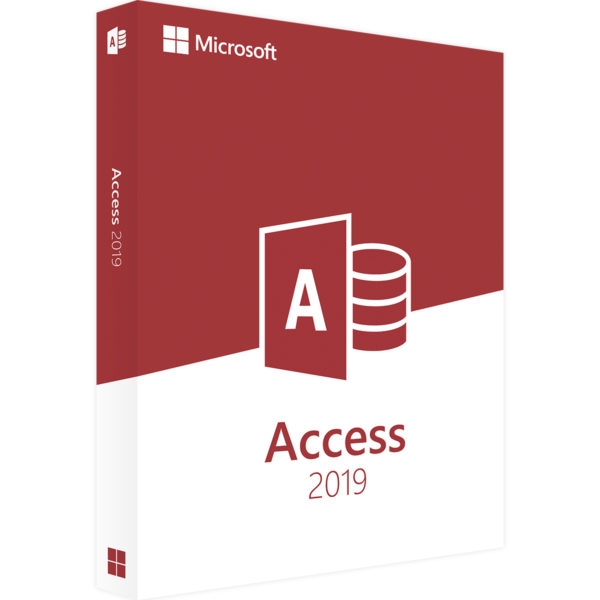









Reviews
There are no reviews yet.