- INCLUDES:
- Microsoft Windows Server 2019 Essentials
- INSTALLATION METHOD: Digital Download
- ESTIMATED DELIVERY TIME: 0-24 Hrs
- USERS SUPPORTED: 1 Admin User
- DEVICES SUPPORTED: 1 Server
- INSTALLATIONS SUPPORTED: 1 Server Installation
- LICENSE TYPE: Perpetual
- LICENSE TERM: Indefinite
- LICENSED USE: Licensed for Home and Commercial Use
- BRAND: Microsoft
- MANUFACTURER PART NUMBER: G3S-01259







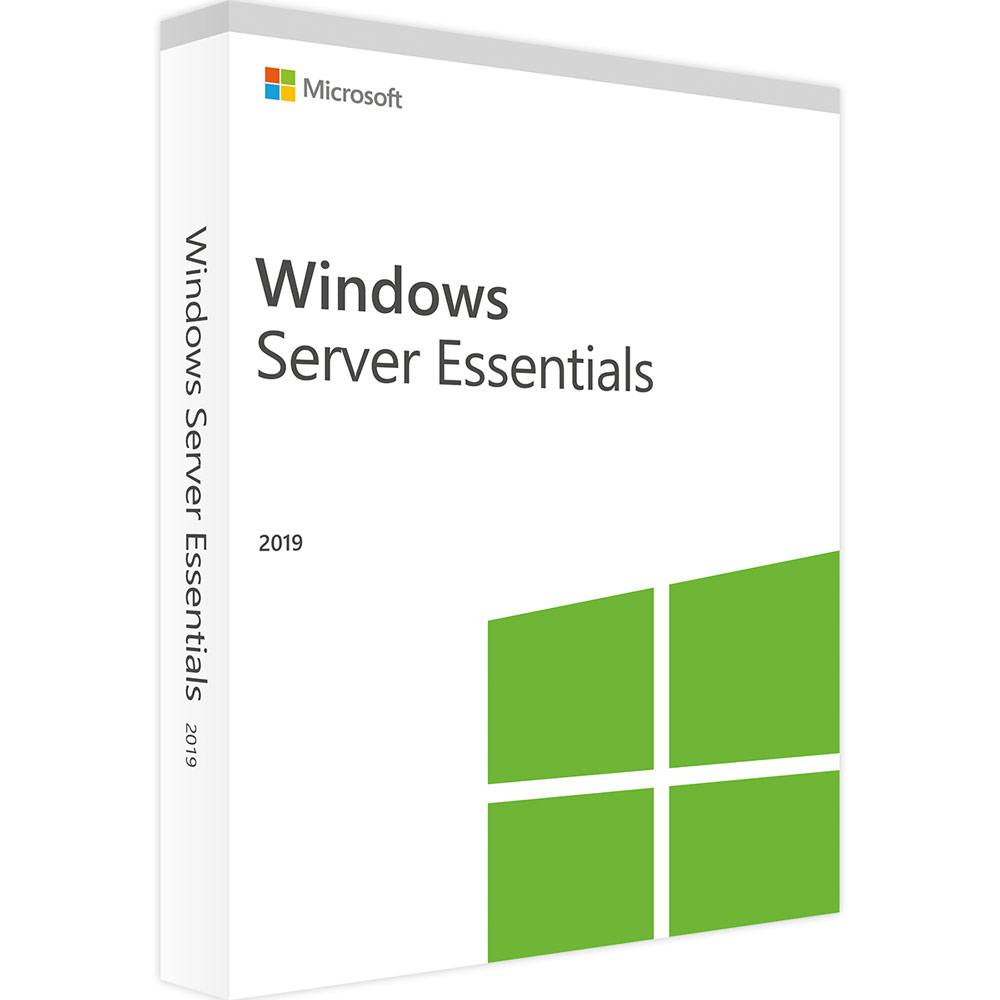





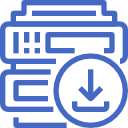



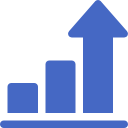







Reviews
There are no reviews yet.